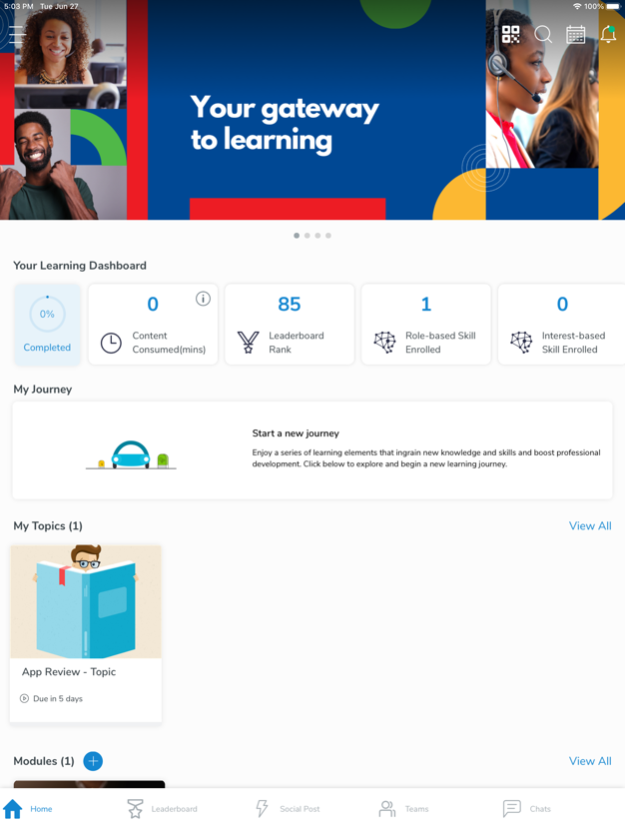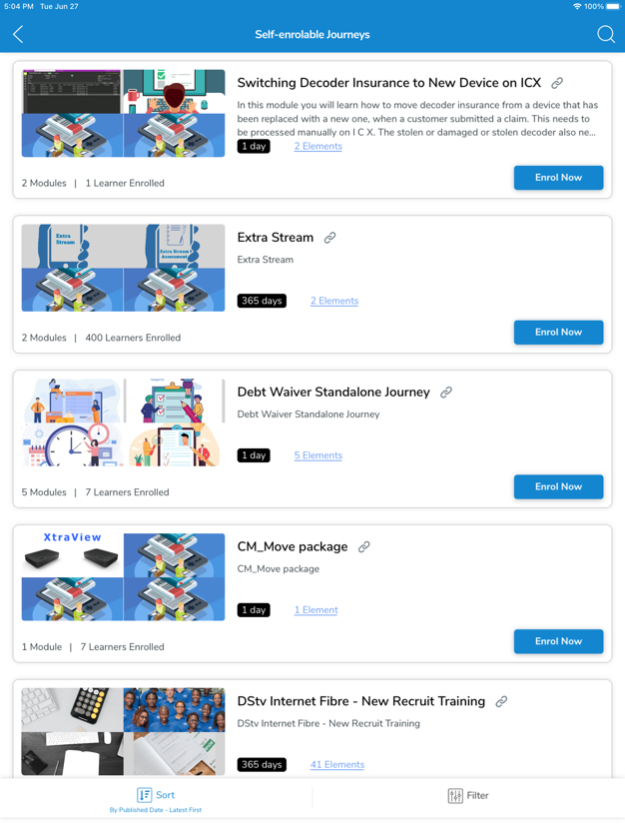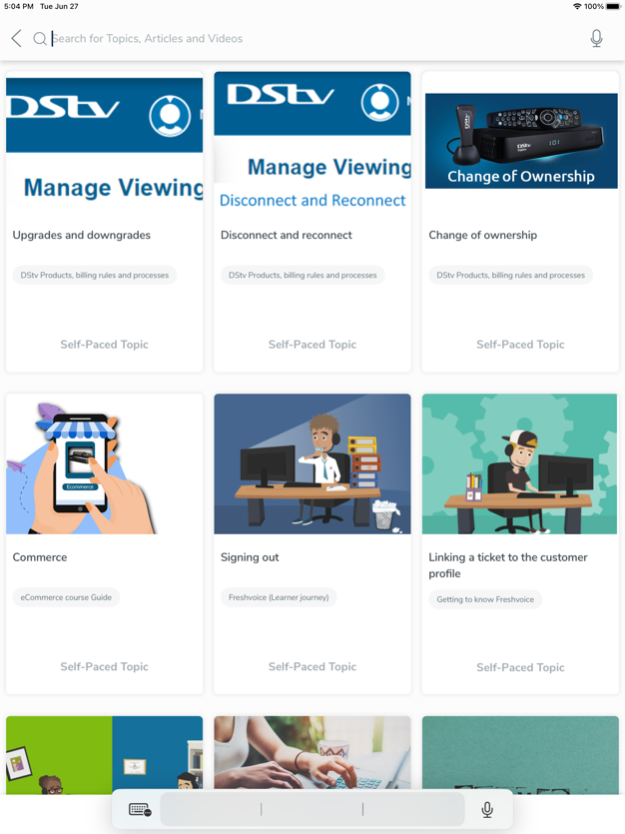Multichoice LXP 1.11.8
Continue to app
Free Version
Publisher Description
Multichoice LXP is a continuous capability building / professional development platform that creates business impact by bridging the gap between learning and working.
Multichoice LXP packs 3 holistic themes that change the learning and performance culture of your organisation:
1) Marketplace of Enterprise Learning Experiences: Multichoice LXP brings together all learning experiences, from traditional ones like classroom / instruction-led training, modern ones like live instructor-led training to new-age experiences like micro-learning and MOOC-based learning in a single unified platform, providing integrated analytics across all of them.
2) Employee Engagement: Multichoice LXP keeps employees not only skilled and knowledgable but also engaged through social engagement and social learning tools like enterprise chat and knowledge forums, which not only help employees stay connected but also act as channels for intelligent / contextual learning recommendations.
3) Team management for capability building: Multichoice LXP goes the last mile in capability building by arming managers with data and analytics of learning progress and learning performance of their reportees and correlating them with business performance (through integration with business systems). Further, through the engagement tools, managers can micro-appraise reportees and provide capability building feedback almost on a daily basis.
Whatever the function, be it sales , R&D, technology, manufacturing or even blue-collar heavy operations, enhance the capabilities of your team everyday with Multichoice LXP!
Jul 27, 2023
Version 1.11.8
Bug Fixes and Improvements
About Multichoice LXP
Multichoice LXP is a free app for iOS published in the Office Suites & Tools list of apps, part of Business.
The company that develops Multichoice LXP is The Ucan Group. The latest version released by its developer is 1.11.8.
To install Multichoice LXP on your iOS device, just click the green Continue To App button above to start the installation process. The app is listed on our website since 2023-07-27 and was downloaded 1 times. We have already checked if the download link is safe, however for your own protection we recommend that you scan the downloaded app with your antivirus. Your antivirus may detect the Multichoice LXP as malware if the download link is broken.
How to install Multichoice LXP on your iOS device:
- Click on the Continue To App button on our website. This will redirect you to the App Store.
- Once the Multichoice LXP is shown in the iTunes listing of your iOS device, you can start its download and installation. Tap on the GET button to the right of the app to start downloading it.
- If you are not logged-in the iOS appstore app, you'll be prompted for your your Apple ID and/or password.
- After Multichoice LXP is downloaded, you'll see an INSTALL button to the right. Tap on it to start the actual installation of the iOS app.
- Once installation is finished you can tap on the OPEN button to start it. Its icon will also be added to your device home screen.